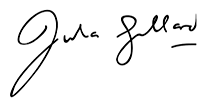For businesses and freelancers engaged in Payoneer international transactions, having a Payoneer business account provides an efficient way to receive and send payments globally. Setting up an account is simple, and this guide walks you through the process step by step.
Why Choose a Payoneer Business Account?
A Payoneer business account offers:
- Seamless international transactions with multi-currency support
- Low-cost payment processing for businesses and freelancers
- Quick withdrawals to local bank accounts
- Integration with global marketplaces such as Amazon, Upwork, and Fiverr
Step-by-Step Guide to Setting Up Your Payoneer Business Account
Step 1: Visit the Payoneer Website
Go to Payoneer’s official website and click on Sign Up to begin the registration process.
Step 2: Choose Your Account Type
Select Business Account if you are a company, or Freelancer/Sole Proprietor if you operate as an independent contractor.
Step 3: Enter Business Information
Provide details about your business, including:
- Company name (as registered)
- Business type (LLC, corporation, partnership, etc.)
- Industry category
- Business contact information
Step 4: Add Personal & Banking Information
- Enter the authorized representative’s details (business owner or financial manager).
- Provide a valid email address and phone number.
- Enter bank account details where you want to receive funds.
Step 5: Verify Your Identity
Payoneer requires identity verification to comply with financial regulations. Upload:
- A government-issued ID (passport, driver’s license, or national ID)
- Business registration documents (if applicable)
- Proof of bank account ownership
Step 6: Submit the Application & Wait for Approval
Once all details are filled in, submit the application. Payoneer typically reviews applications within 2–5 business days. You’ll receive a confirmation email upon approval.
How to Use Your Payoneer Business Account
After approval, you can start using your Payoneer account for Payoneer international transactions:
- Receive payments from clients and marketplaces worldwide
- Send money to suppliers and vendors internationally
- Withdraw funds to your local bank account
- Use a Payoneer Mastercard for direct spending (if applicable)
Final Thoughts
Setting up a Payoneer business account is an essential step for businesses looking to streamline global payments. With its cost-effective international transactions, multi-currency support, and marketplace integrations, Payoneer provides a robust financial solution for businesses and freelancers worldwide. Start your journey today with Payoneer international transactions!
Find more at My Dairy UAE.