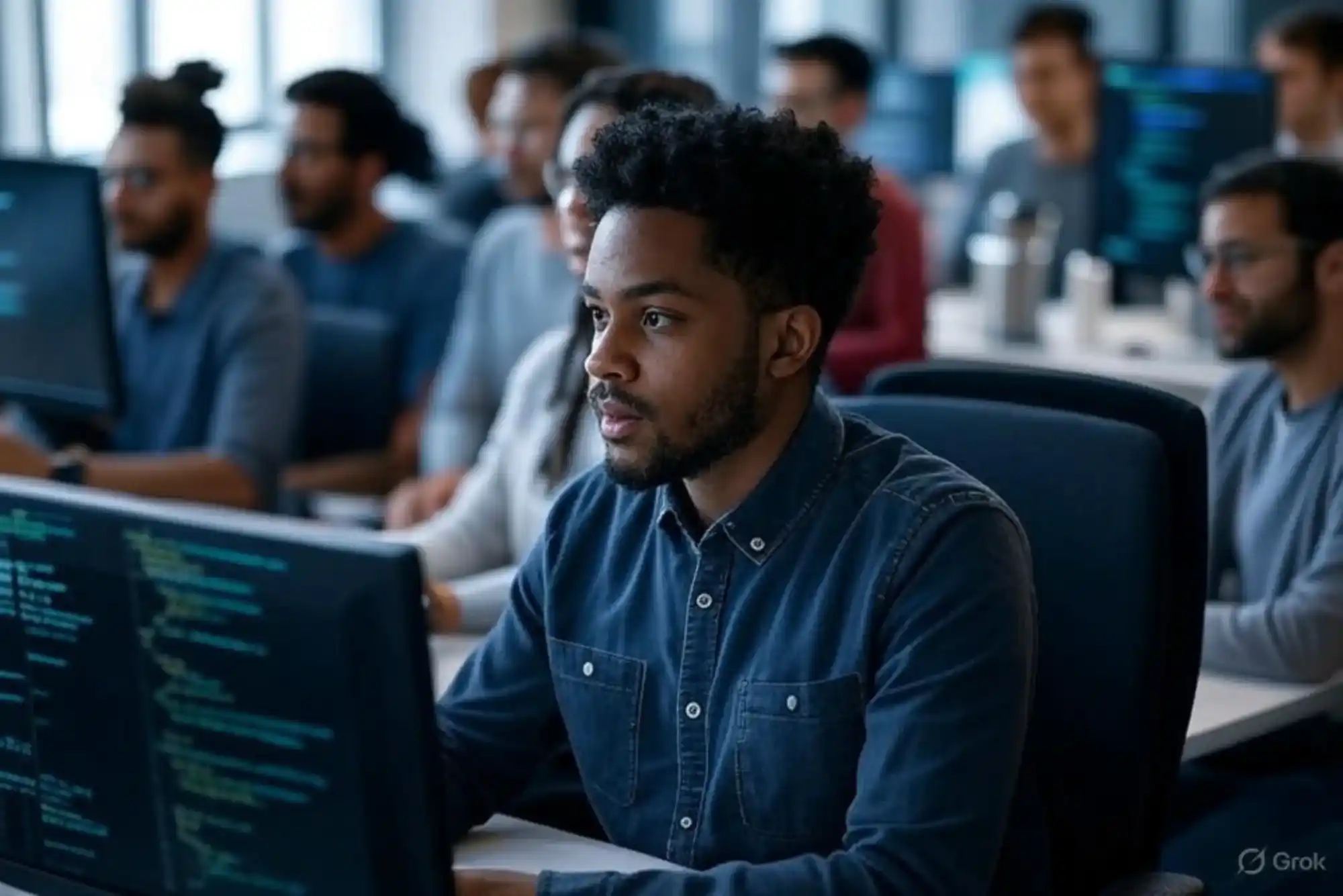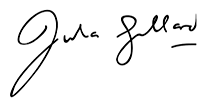Ask any seasoned software developer, and they’ll tell you: writing code is only part of the job. Managing time is just as crucial, especially when working on client projects, billing by the hour, or collaborating with teams on tight deadlines. One question I hear often from both new and experienced developers is, “How do developers track coding hours accurately?” It’s a valid concern, especially in a remote-first world where accountability and efficiency often go hand-in-hand.
In this post, I’ll dive deep into how developers approach time tracking, including why it matters, the most common methods, the tools professionals rely on, and some hard-earned advice from real-world practice. Whether you’re freelancing, working in-house, or leading a dev team, understanding developer time tracking can drastically improve both your productivity and your peace of mind.
Why Time Tracking Matters for Developers
At first glance, time tracking might seem like an administrative chore—something you do for your boss, client, or timesheet. But once you get into the habit, you start to realize it’s also an invaluable self-management tool.
For developers, tracking coding hours helps in several ways:
-
Billing clients: If you’re a freelancer or contractor, accurate time tracking means accurate invoices. Underestimate your hours and you lose money; overestimate and you risk credibility.
-
Estimating projects: Keeping a historical record of how long specific tasks or projects take helps you estimate future timelines with much more confidence.
-
Improving focus: The act of tracking time forces you to stay mindful of how you’re spending it. It’s a gentle accountability partner, nudging you back on track when distractions hit.
-
Justifying work: When you’re part of a team or answering to stakeholders, having clear data on how long different phases of a project took can help defend decisions, delays, or pivot points.
Despite its clear benefits, many developers still struggle to find the right way to track their time effectively. So let’s explore the options.
Manual Tracking: The Good, the Bad, and the Tedious
The simplest way to track your time is also the most error-prone: manually logging your hours. This might be a spreadsheet, a paper notebook, or even sticky notes on your desk. While it’s free and flexible, it’s also easy to forget and hard to maintain accurately.
I started my career using a basic Excel sheet to log start and end times for each task I worked on. At first, it felt empowering to “own” my time data, but soon it became clear how much I was underreporting or misremembering. I’d often forget to start the timer, or I’d lump multiple tasks into one entry, making it difficult to analyze later.
Manual tracking might work for short-term gigs or low-pressure projects, but if you’re managing multiple clients or working on complex deliverables, it’s rarely sustainable.
The Rise of Time Tracking Tools
Luckily, a new generation of digital tools has made developer time tracking much more efficient—and even a little enjoyable. These apps do more than just track time; they integrate with your workflow, automate routine tasks, and provide insightful reports.
Some popular options include:
-
Toggl Track: This is a favorite among freelancers and small dev teams. It offers one-click tracking, browser extensions, and detailed reports that break down your time by project, task, or client. It’s user-friendly and doesn’t get in your way.
-
Clockify: A free alternative to Toggl that includes project tracking, team features, and even screenshots for managers who need visual accountability. It’s robust enough for teams but simple enough for solo developers.
-
RescueTime: This tool runs in the background and automatically tracks how you spend your time on your computer. It’s ideal for developers who want to audit their habits and identify time sinks like social media or unproductive browsing.
-
Harvest: Popular in agency settings, Harvest combines time tracking with invoicing and project management. It’s especially useful for developers who also wear the business hat and need a tool that bridges both worlds.
Many of these tools offer integrations with IDEs like VS Code or platforms like Jira, GitHub, and Slack—making it easier to track coding hours without leaving your workflow. In my case, syncing Toggl with Jira saved me hours of admin work each week.
Automated Time Tracking vs. Manual Entry
One of the more interesting evolutions in developer time tracking is automation. Tools like WakaTime plug directly into your IDE and automatically track what files you’re working on, what languages you’re using, and how long you’re actively coding.
For example, I once worked on a project involving both frontend (React) and backend (Node.js) components. WakaTime gave me a detailed breakdown of how much time I spent on each layer of the stack. This not only helped me balance my workload but also gave me hard data when it came time to discuss effort distribution with the client.
Of course, automation isn’t perfect. It can’t always tell when you’re actively coding versus just staring at the screen. That’s where a hybrid approach—automated tracking combined with manual notes—can really shine.
What Should You Actually Track?
This is a critical question that many developers overlook. It’s tempting to just hit “Start” and “Stop” around your workday, but that doesn’t give you actionable data. To get real value from developer time tracking, break your work into meaningful categories.
For example:
-
Coding (actual development)
-
Debugging
-
Research and planning
-
Code reviews
-
Meetings and syncs
-
Testing and deployment
-
Documentation
Segmenting your hours this way provides better insight into how your time is being used and can help identify bottlenecks. Are you spending more time debugging than coding? Maybe your test coverage needs work. Are meetings eating into your dev hours? Time to re-evaluate your schedule.
Common Pitfalls and How to Avoid Them
Even with the best tools, tracking time as a developer comes with challenges. One of the biggest is context switching. If you’re bouncing between tasks or clients, it’s easy to forget to switch timers or log entries.
One solution is to set a recurring reminder (say, every hour) to review what you’re working on and ensure your tracker reflects it accurately. Another is to use tools like Timely, which use AI to auto-suggest time entries based on your activities throughout the day.
Another pitfall is tracking time reactively. Many developers try to reconstruct their day after the fact, which usually leads to underreported hours. Instead, make tracking part of your workflow—like committing code or pushing updates.
And finally, be honest with your time. There’s a temptation to fudge numbers to look more productive or bill more hours, but it almost always backfires. Transparency builds trust—with clients, employers, and yourself.
Making Time Tracking Work for You
If time tracking feels like a burden, you’re doing it wrong. The goal isn’t to micromanage yourself—it’s to gain clarity. Understanding how your time is spent allows you to make better decisions, avoid burnout, and improve your craft.
Personally, I use a blend of tools. WakaTime runs in the background to give me an accurate coding breakdown, while Toggl helps me log task-specific hours that I can share with clients. I review my weekly reports every Friday, identify trends, and make small adjustments for the week ahead. It’s become a ritual that keeps me sharp and grounded.
For teams, setting up shared time tracking practices can encourage transparency and foster accountability. But remember, it’s not about surveillance—it’s about support. Empower developers to use their time data to grow and optimize, not to fear being judged.
Final Thoughts
Developer time tracking isn’t just a box to check—it’s a habit that can transform your work. Whether you’re trying to meet deadlines, balance multiple clients, or simply understand where your hours are going, having a reliable system for tracking coding hours is essential.
Start simple. Pick a tool that feels intuitive, commit to using it consistently, and don’t be afraid to iterate. Over time, you’ll build a time-tracking process that supports your workflow instead of disrupting it.
In the world of software development, time is our most valuable resource. Knowing how to track it effectively can be the difference between thriving and just surviving.