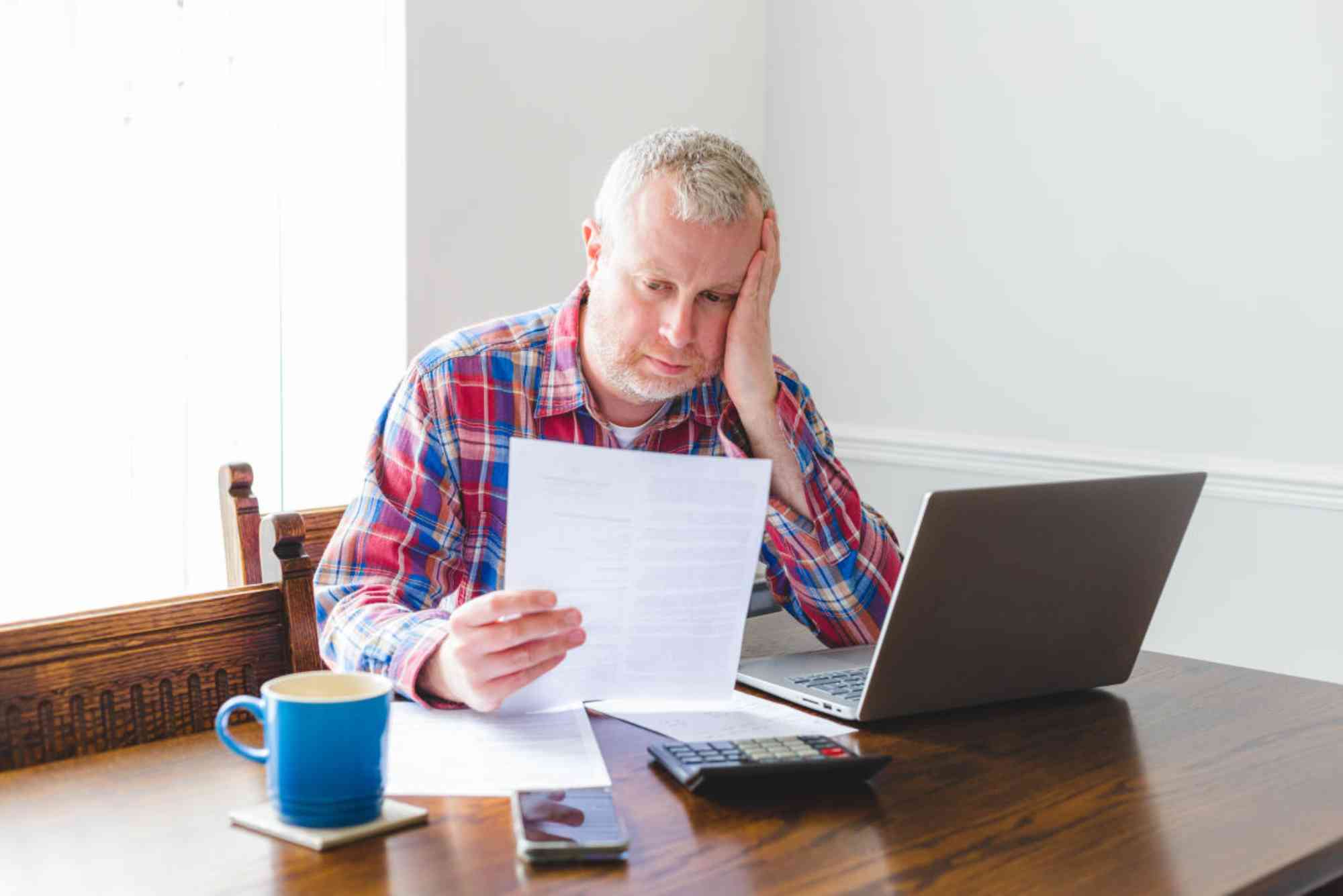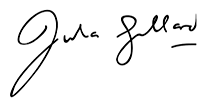Introduction
K-Electric provides an easy way for Karachi residents to check their electricity bills online. Whether you’ve misplaced your bill or need to verify your dues before making a payment, the online system ensures quick access. In this guide, we’ll walk you through the entire process, from accessing the K-Electric website to retrieving your latest bill. This method saves time, eliminates the hassle of visiting customer service centers, and ensures you never miss a payment deadline.
How to Check Your K-Electric Bill Online
Checking your K-Electric bill online is a straightforward process. Follow these simple steps to access your latest bill within minutes:
Visit the K-Electric Official Website
Go to the official K-Electric website using a web browser on your computer or mobile device. Ensure you have a stable internet connection to avoid interruptions.
Navigate to the ‘View Bill’ Section
Once on the homepage, locate the ‘View Bill’ option. This is usually under the ‘Customer Services’ or ‘Billing’ section. Click on it to proceed.
Enter Your 13-Digit Account Number
Your 13-digit account number is printed on your previous electricity bill. Enter this number in the designated field and double-check for accuracy before submitting.
Click on ‘Submit’ or ‘View Bill’
After entering the required details, click on the ‘Submit’ or ‘View Bill’ button. The system will process your request and display your latest electricity bill on the screen.
Download or Print Your Bill
Once your bill appears, you can choose to download or print it for your records. This option helps keep track of your payments and ensures you have a backup copy if needed.
Why Check Your K-Electric Bill Online?
There are several advantages to checking your K-Electric bill online, including:
- Convenience: No need to visit physical offices; check your bill anytime, anywhere.
- Time-Saving: Instantly retrieve your bill without waiting in queues.
- Paperless Access: Environmentally friendly and eliminates the risk of lost bills.
- Payment Tracking: Keep records of past bills and payments easily.
Using the online method, Karachi residents can manage their electricity bills efficiently and avoid any late payment penalties.
FAQs About K-Electric Online Billing
1. How can I find my 13-digit K-Electric account number?
You can find it printed on your previous bill under the customer details section. If you don’t have an old bill, contact K-Electric customer support.
2. Can I pay my K-Electric bill online after checking it?
Yes, K-Electric allows online bill payments through various channels, including bank websites, mobile wallets, and their official portal.
3. What should I do if my bill is not showing online?
If your bill does not appear, ensure you have entered the correct account number. If the issue persists, visit the nearest K-Electric customer care center or call their helpline.
4. Is checking my bill online free of cost?
Yes, viewing your K-Electric bill online is completely free and does not require any registration or payment.
5. Where can I find more information about online bill payments in Pakistan?
For more details on Online Bills in Pakistan, visit our dedicated page with comprehensive guides on various utility bill payments.
By following this guide, you can conveniently check your K-Electric bill online without any complications.